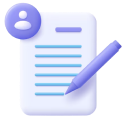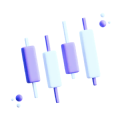Trade smart, Profit Easy
Sign up for a Freeder account, install the EA, and make a deposit.
We’ll handle the rest.
If you encounter any issues installing the EA or have other technical problems, we’re here to help.
contact us via email at support@freeder.ai